From Canvas to Combat:
Visualizing the Kargil War
in Ice and Stone
Project Veer is the working title for the campaign shooter game; later named The Soldier Within; made using unreal engine 5. The game is set in the Northern most part of India specifically Kargil and explores themes of the Kargil war in 1999.

ROLE & RESPONSIBILITES
Lead Concept Artist, Gameskraft
Created all visual development requirements
→ mood boarding
→ research and reference gathering
→ environment art
→ key art
→ assets and props
→ User Interface
→ character in engine level design
→ 3D design
→ marketing assets
→ conveying the designs and breaking down details to the 3D and environment artists
TOOLS USED
Incorporated multiple tools to achieve quick and high quality results to keep up with the requirements

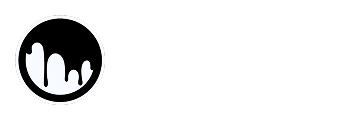






DEFINING BRIEF
The initial steps of the workflow includes a knowledge transfer from the level designers and narrative writers. I then get onto mood boarding, reference collection and research. I made sure the references gathered also included periodic elements as the context is set to be in the year 1999. Conversations with the Kargil war veterans anchored the art direction.

Mood boarding and initial explorations.
The initial phase of pre-production involved experimentation, exploration and mood boarding different aspects of the game in order to get a visual direction and style guide.


FINAL ART
TOWN ENVIRONMENT CONCEPT ART



Based on the level design block out, I created a scene in blender with all the essential element for story and gameplay. I take regular feedback and make changes during this stage. Then I light the scene, apply basic textures and render multiple shots. Then in photoshop, using paint overs and photo bashing, the final results are produces as seen.

Narrow market alley scene in town
1/5

Town square scene
2/5

Main street of town with stores
3/5

Entry into town
4/5

Aerial view of the river near the town
5/5


Town Square Blender scene setup
1/3

Town entry blender setup
2/3

Main street Blender setup
3/3
In this set, I took it up on myself to design the environment directly in the engine over the level design. I used megascans and foliage assets to explore the look and nature of the level. Later I photoshoped screenshots from the level to render out the more final look.
Enemy encampment ENVIRONMENT concept ART



Enemy encampment scene one
1/5

Enemy encampment scene two
2/5

Enemy encampment scene three
3/5

Enemy encampment scene four
4/5

Enemy encampment maze
5/5

Enemy encampment Unreal engine scene breakdown
1/2

Enemy encampment environment art breakdown
2/2


Unreal engine scene setup
1/3

Unreal engine scene setup
2/3

Unreal engine scene setup
3/3
This set of concepts used blender, unreal engine and generative AI. Gen AI was becoming more and more advanced and I wanted to take advantage of it. This process include taking shots from the engine, parts of renders from blender and photo bashing some details to art direct and composite the scene as I want. This raw image was then taken through sora which was my go to AI tool. Then using parts I liked from multiple generations, I push out final concepts in less than half the time.
Here I have added different scenes created for the concept. Its post AI edits, post photobashing and breakdown of props created in other tools are also added
TIGER HILL ENVIRONMENT CONCEPT ART WITH






Final concept art
The major prop set elements like buildings and other structures were also conceptualized through similar techniques
PROPS & ASSETS CONCEPTS









Bridge asset specifications.
Screenshots from the game engine after final implementation of environment concepts provided by me. I worked closely with the talented environment artists in my team to bring out the best look and feel possible for a mobile platform.
IN ENGINE SCREENSHOTS


1/3

2/3

3/3
In the tail end of pre production, I was also involved in experimenting UI elements and assets.
UI EXPLORATIONS






Game main menu
1/6

Game lobby
2/6

Campaign breifing screen
3/6

Campaign map screen
4/6

Loadout screen
5/6

Loadout edit screen
6/6



























